MatBoss University
Video walkthroughs and tutorials that will help you get back to the mat
1 - Setup
3:51
Account Setup
An overview of the initial steps for setting up your MatBoss account.
Duration: 3:51
Watch
0:49
Installing MatBoss on Your Devices
How to download and install MatBoss on your tablets and handsets.
Duration: 0:49
Watch
2:05
Import Your Roster from TrackWrestling
How to import your roster from TrackWrestling to your MatBoss account.
Duration: 2:05
Watch
1:43
Import Your Schedule from TrackWrestling
How to import your schedule from TrackWrestling to your MatBoss account.
Duration: 1:43
Watch
2:11
Organization Settings
How to manage your organization settings such as checking your invoice status, adding teams, and media contacts.
Duration: 2:11
Watch
0:59
Manual Roster Setup (For Teams Not Using TrackWrestling)
How to manually set up your roster if your team is not using TrackWrestling.
Duration: 0:59
Watch
1:01
Manual Schedule Setup (For Teams Not Using TrackWrestling)
How to manually set up your schedule if your team is not using TrackWrestling.
Duration: 1:01
Watch
1:21
Inviting Wrestlers
How to invite wrestlers and coaches to create their own profiles within your MatBoss account for viewing video and stats.
Duration: 1:21
Watch
0:45
Resetting Your Password
Learn how to recover a forgotten password for your MatBoss account.
Duration: 0:45
Watch
2 - Event Setup/Capture/Upload
1:35
Event Setup
How to set up for an event.
Duration: 1:35
Watch
0:57
Editing Match Information from the App
How to edit match information directly from the MatBoss app.
Duration: 0:57
Watch
0:48
Forfeits
How to record forfeits during a dual meet.
Duration: 0:48
Watch
2:52
Recording a Match
How to recording a wrestling match through the MatBoss app.
Duration: 2:52
Watch
1:07
Uploading Matches
How to upload recorded matches to the MatBoss system.
Duration: 1:07
Watch
3 - Post-Event Management
1:15
Editing a Match from Your Online Account
How to edit existing matches from your online account.
Duration: 1:15
Watch
0:43
Merging Events
How to merge events within the MatBoss system.
Duration: 0:43
Watch
1:06
Moving a Match from One Event to Another
How to move a match from one event to another within the MatBoss platform.
Duration: 1:06
Watch
0:40
Deleting a Match from an Event
How to delete a match from an event within MatBoss.
Duration: 0:40
Watch
2:29
Generating Reports
How to generate detailed MatBoss reports for team and individual performance analysis.
Duration: 2:29
Watch
1:08
Adding a Sketch to a Video
How to markup MatBoss videos with sketch tools for athlete review.
Duration: 1:08
Watch
1:50
Adding and Ordering Highlights
How to add and organize highlight clips within your MatBoss account.
Duration: 1:50
Watch
1:43
Adding an External Video
How to upload an external video (not recorded through the MatBoss app) to your account.
Duration: 1:43
Watch