What is the Flag icon located on the left on the Recording page and how can it be used?
The flag can be used for critiquing any points in the match. When clicked on, the Flag timestamps onto the video with the term, Mark. During the playback, the word Mark, can be changed to terminology that critiques that point of the match. To change the terminology:
- Click and hold on the Mark scoring symbol
- Click on the Symbol location and the keyboard appears
- You may change Mark to any info that you would like to convey to your wrestler
- The terminology you choose, will appear in the timeline and, like any scoring symbol, can be clicked on to move to that point in the video
- Any Coach’s audio (if microphone is turned On), that can be picked up, will also play during that time