What are the steps I need to complete to get started on my Devices w/the MatBoss App?
- Connect to Wifi and Update to the latest iOS version (iPads). If you were a customer last year, Delete the MB app from the devices.
- Download the App for your devices from the App Store for iPads and Google Play for Androids (when the App is available)
- Launch the App, go to the 3-line or “Hamburger” Menu in upper right
- Select Sign in @ the bottom
- Click on “Connect to Account” button
- Fill in your SAME Username and Password
- Click on the “Connect Now” button, you will land on your Dashboard page
- Confirm that all of the information is synced in each of your devices by Clicking on Roster and your Schedule
- From the Popup, You may elect to choose to record Sound w/microphone or not
For an illustrated version of this FAQ, refer to our MB University video: Getting Started: Part 2