How do I Override Team Points for unsportsmanlike conduct?
In your Online Account, in the correct Scorebook, Open the Event.
- Find the last match that was Won by the team being penalized and open it
- Click the checkbox in the lower-right of the match viewer, “Override Team Points”
- Change the points to 1 (one) less than showing
- Click on “Save Changes” button in the left side