How do I Move individual matches to another Scorebook and/or another Event?
You will need to Log in to your Online Account. To move individual matches:
- When you mouse-over the match, Click on the “Edit” in lower right
- Choose the correct Scorebook
- Choose the correct Event
- Click on the “Move” button
- Scoring data will be updated upon refresh of the screen
- For a Dual, if the Team Score did not auto-update, go to any match and click on ‘Save Changes’