How do I change my Password in Online Account (Coaches)
On Google Chrome or Firefox, log into your Online Account:
- Click on “My Account” (upper right)
- Enter your new Password in the change Password location
- Click on “Save Changes” button near bottom of page
- You may also use the “Forgot Password” instructions, as explained above, to change your Password
- If you ever Disconnect/Connect on your device, you will need to use the new password