How can I change the setting so that my wrestlers can watch ONLY their own Videos?
Online Account:
- Go to “My Account” in the upper right.
- Scroll down to “Team Information”.
- Under “Video Playback” select “Wrestlers can only watch their own video”.
Within the App:
- Click on the Menu in upper right
- Click on “Account Settings”, then “Account”
- Under Video Access, you may click on the option “Wrestlers can watch only their own video”
- On each of the devices, click on the Menu in upper right.
- Click on Sync with Online Account