How can I Add or Edit Weight classes for my other scorebooks?
In both your online account and the App, you are able to add and/or edit weights for any of your Scorebooks. Your Varsity level should have the weight classes assigned by your State Assn. To make changes to your weight class, go to:
- Settings (App) or My Account (Online Account)
- Go to “Scorebook Preferences”
- Add or Edit the weight classes (separated by commas)
- Click on “Save” button at the bottom
In order for the changes to apply to all your devices, you will need to go to the menu in upper right and Click on: “Sync with Online Account”