How can Coaches Connect their Team to the MatBoss app on your devices?
After updating the devices to the latest OS version. If you were a customer last year, Delete the MB app from the devices.
- Go to the device App Store and Download the latest version of the MatBoss App
- Open the MatBoss app, then click on the 3-line Menu in upper right
- Click on “Account Settings”, then “Account”, then the yellow “Connect to Account” button
- Enter the Username and your Password
- Then click on “Connect Now”.
If the above info does not appear on your screens as described, you may be using the previous version of the app (Version 6). Please Update your iPads to the latest version of the MatBoss app from the App Store.