If you are seeing an error message when attempting to upload your matches that appears similar to this:
We released an iOS update version 8.4.6 that includes some options to address this. First ensure you are running the latest version of the iOS app (at least version 8.4.6). NOTE: if you are updating your application via the Apple App store, update it "over the top" the existing app, do NOT delete the application from your device or your match videos will be deleted as well!
After you update the app (or if you already using version 8.4.6 or later):
Stop all current uploads (if there are any running), open the sidebar, then select "Settings" and scroll (swipe) down and select "Advanced Settings". On the advanced settings screen there will be some new options related to uploads. Enable the option to use "Access Point Uploads" and disable the option to use "Multipart Uploads". Like shown here:
Now go back to the Upload screen and re-start the uploads (either start all or tap to re-try the uploads with errors). it should now allow you to upload all your matches.
If you continue to encounter issues uploading your matches after changing the settings, rebooting the device and re-starting the upload may allow the uploads to begin.
But as always, if you encounter additional issues or have any questions feel free to contact MatBoss support!