After uploading, the list of matches doesn’t show up, but the iPad is indicating that everything has been uploaded. What should I do?
When Events have successfully Uploaded to your Online Account (check to be sure all videos have uploaded):
- Complete Events can be cleared off the devices after the successful Upload:
- Go to the Scorebook, select the correct level
- Lightly touch on the Event, slide to the left and click on Clear Video
- The icon to the left of each weight class will change from device icon to download icon (accessing the internet to get the video)
- Individual Matches can be cleared off the devices after the successful upload:
- Go to the Scorebook, select the correct level
- Click on Event Details
- Lightly touch on the Match, slide to the left and click on Clear Video